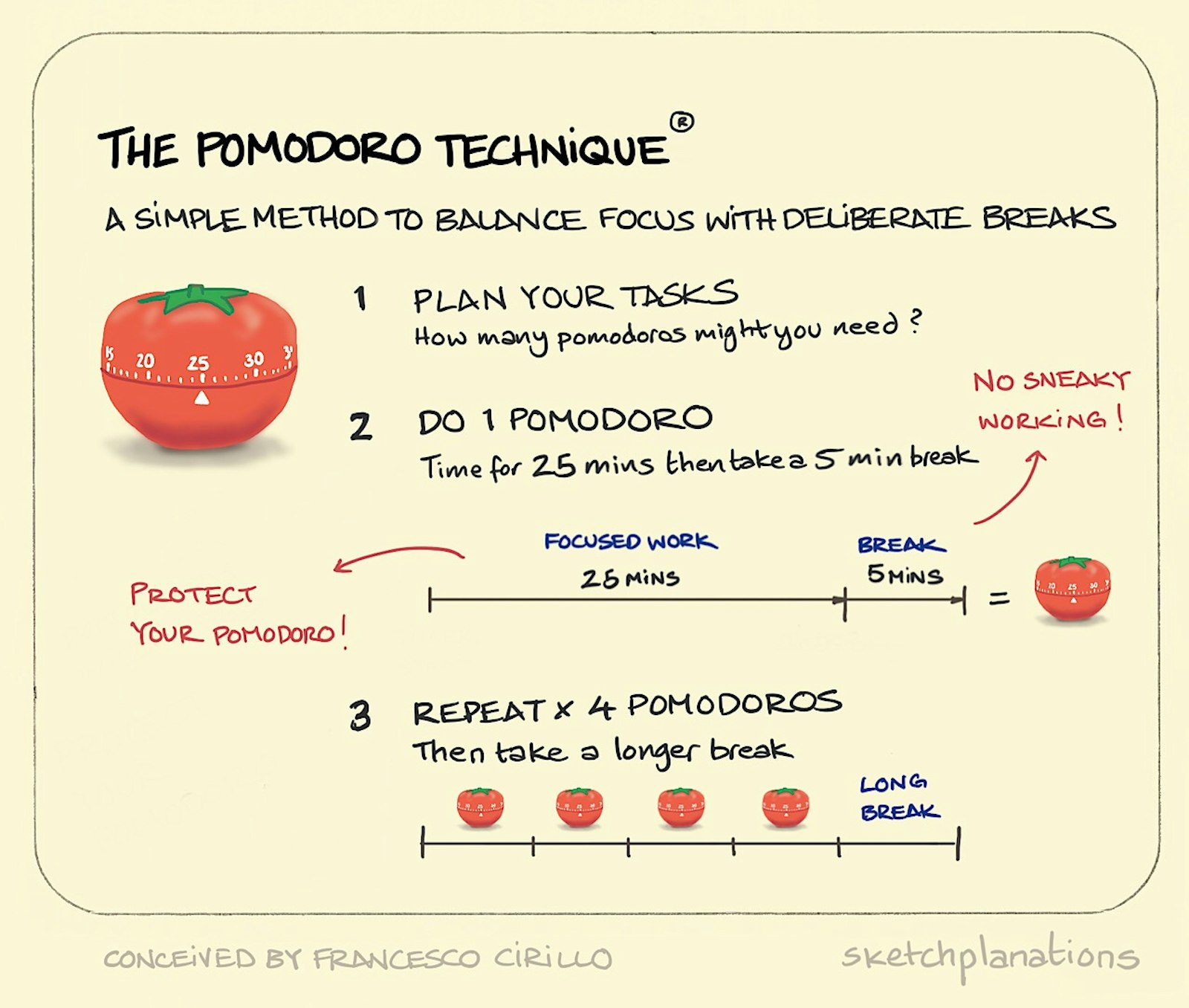
The Pomodoro Technique: Stay Focused and Get More Done
The Pomodoro Technique® is a simple and effective time management method that helps you stay focused and get your tasks done. It's named after a kitchen timer shaped like a pomodoro (Italian for tomato) and is great for studying, working, and managing ADHD.
Here's how it works:
How to Use the Pomodoro Technique
1. Plan Your Tasks
Decide what you want to accomplish and estimate how many pomodoros (usually 25-minute focus sessions) you'll need for each task.
2. Do One Pomodoro
Set a timer for 25 minutes. Focus entirely on your task until the timer rings, then take a 5-minute break. Avoid multitasking or distractions during this time. That's one pomodoro.`
3. Repeat for Four Pomodoros
After completing four pomodoros, take a longer break of about 30 minutes to recharge.
Why Use the Pomodoro Technique?
The Pomodoro Method is popular because it's simple and effective. It's particularly helpful for:
- Improved Focus: Short, timed sessions make it easier to stay on task.
- Better Time Management: By breaking your day into pomodoros, you can plan and track progress easily.
- Studying: Great for staying productive during long study sessions.
- ADHD: Some say it helps manage focus and provide structured breaks.
Tips for Success
Some tips:
- Protect your pomodoro from distractions— make sure you spend the full 25 minutes on your task. If people want things, tell them you'll get back to them after your pomodoro.
- Properly break in your breaks — no sneaky working. Step away, move around, or grab a snack.
- It’s flexible, not rigid — If you need longer or shorter times, that's OK. It's about what helps you focus.
You only need a timer, but some simple Pomodoro technique apps can help, too.
- I like this nice one with a bear and natural sounds while you work: Bear Focus Timer.
- Francesco has also created Pomodoro timers, which you can run on the web or your computer.
The Pomodoro Technique ® was created and named by Francesco Cirillo. He explains that it came to him very simply.
He was struggling to stay on task as a student and challenged himself to stay productive for 2 minutes using a timer he had in the kitchen. It worked. He then tried extending the length of the focus session. An hour was too much, 10 minutes too little, and the sweet spot was right around 25 minutes. The kitchen timer was a pomodoro.
More Productivity Ideas
Looking for other ways to stay productive? Here are my other favourite sketches on productivity:
Productivity tools and techniques
- Forcing Function
- Public Commitment Pledge
- Commitment Devices
- Implementation Intentions
- Checkbox To Do lists
- Eat the Frog
- The Eisenhower Matrix: Important/Urgent
Thinking About Productivity
Looking to get started on a new project or a daring step? Here are my sketches on Getting Started.
About this site
Welcome to Sketchplanations! If this is your first time here, I've packed this site with simple sketches that explain ideas in clear and engaging ways. From productivity tips to insights on science, writing, human behaviour, and wellbeing, it's becoming, I hope, a treasure trove of visual explanations.
If you like the Pomodoro Technique, I think you might also like the other sketches of my toolkit for life in my book Big Ideas Little Pictures, which even has a lovely review from Bill Gates.


